

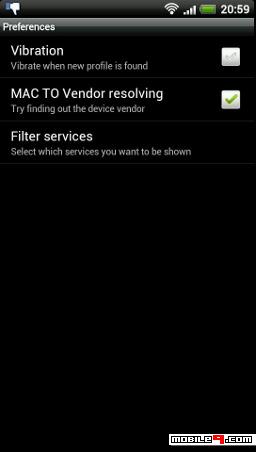
Let’s start our step by step installation guide. We are going to use Bluestacks in this method to Download and Install Faceniff for PC Windows 10/8/7 Laptop. Bluestacks software is even available for Mac OS as well. Faceniff Download for PC Windows 10/8/7 – Method 1:īluestacks is one of the coolest and widely used Emulator to run Android applications on your Windows PC. Here in this article, we are gonna present to you two of the popular Android emulators to use Faceniff on PC.
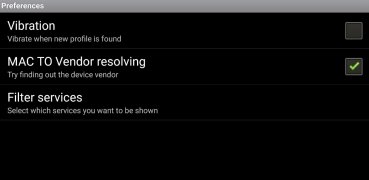
So even if the official version of Faceniff for PC not available, you can still use it with the help of Emulators. But Android emulators allow us to use all these apps on PC as well. are available for Android and iOS platforms only. Games and apps like PUBG, Subway surfers, Snapseed, Beauty Plus, etc. Most of the apps these days are developed only for the mobile platform. You should also remember that the use of the app is your responsibility in all cases.Faceniff Download for PC Windows 10/8/7 Laptop: Taking into account the large number of uses that this app can give, we always lean towards the legal side of things, therefore we would advise you not to use this for illegal purposes. At the moment, FaceNiff only works with the Facebook social network, but its developers are already working so that this can be funcional on many social sites, so it will be much more complete as far as its features are concerned. When you do this, the app will display all of the profiles you have accessible and all you will have to do is to select the one you want to start with looking at everything that the person has in their profile.Įverything you are going to see with FaceNiff corresponds to the data that this person has on their profile, this is to say, you enter as if you were this person, so you will be able to see their photos, what they write on their walls, etc. Using FaceNiff is very easy, as all you have to do is install the app on your mobile devices (which must have root) and access it. It is a simple to use tool and one of the most efficient.
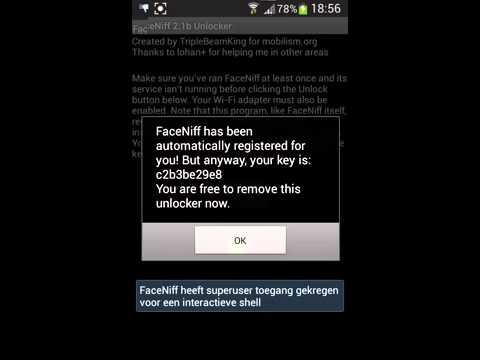
FaceNiff is a good app if you want to be able to look over all the user profiles that are using the same WiFi network as you.


 0 kommentar(er)
0 kommentar(er)
